I had been running windows xp with ubuntu and mac os on my xps since last 2 years. The latest reinstall of xp was some time in February 2009. I have a habbit of installing so many applications and as it goes on and on there comes a time that my start menu is so full that I just cant see the new programs that I installed. Then I have to delete some start menu items. I do not like vista because it is a resource hog. Lately I had heard too much about windows 7 being so low on resources and all that so I tried to give It a shot.
Downloaded 64 bit copy of it form Microsoft. Burned it on a DVD and installed it. The only problem with 64 bit OSes is that you don’t get the correct drivers. Same was the problem with me. I installed it. Everything except the camera, card reader and my graphics card worked out of the box.
I started my search for the drivers and found them here at this post by Ubikann.
The Card reader drivers are available at this site.
The Logitech diver can be downloaded from dell support via this link.
For an antivirus/firewall solution the latest ESET Smart security 4 works just fine on the 64 bit Windows 7 operating system.
I liked windows 7 very much. Its drag and drop is much more intuitive like the mac os 10.5
The interface is so sleek and the dashboard or what ever they call is super cool. The preview is too good. Previously I didn’t like an extra click to move to the window I wanted but now I am a fan of it.
I use my machine for web design and some gaming and so far windows 7 has supported all my applications except for the I8kfangui and Rightmark CPU clock utility because of unsigned drivers.
I tried running in test mode but that too didn’t help.
I have more than 20 windows open at once and all rums smoothly. Vista sucked at this.
You should also know:
– When the final version of Windows 7 comes out you will not be able to upgrade to it so you will have to do a clean installation
– You can upgrade from Vista 32 bit to Windows 7 32 bit but you cannot upgrade from Vista 32 bit to Windows 64 bit. You cannot upgrade from any version of Windows XP to Windows 7 you’ll need to do a clean install. I would recommend a clean installation though ONLY after having backed up all your data as you will erase everything on your hard disk and I would recommend backing up your data even if you upgrade as you never know what can happen.
– The Windows 7 RC will stop working on June 1, 2010
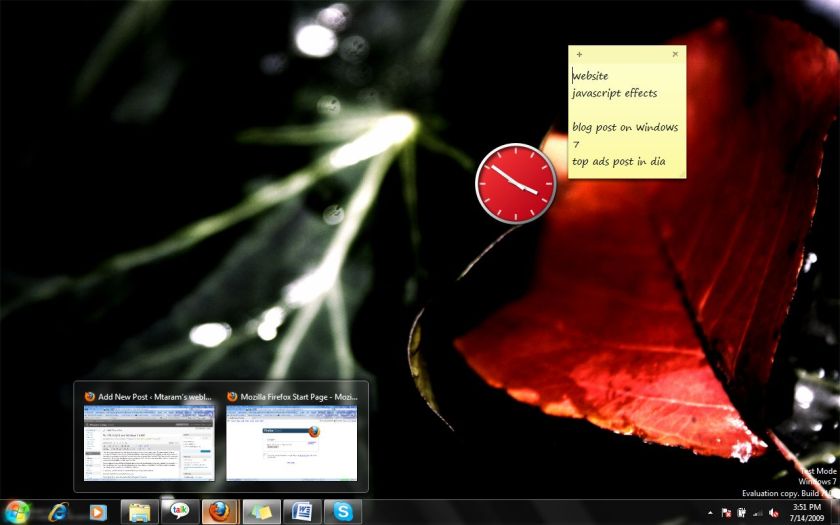
Unless of course if you have an MSDN subscription – the RTM is available there.
hi 2 all i have a problem with my sound, i only have sound if i connect the headphones do i have to do something to make my speakes work?
thnks 4 all
no… speakers work by default… u need to call tech support….
hi, I have a Dell XPS laptop and its presently running windows 7 ultimate, the 32-bit version. The old OS was a windows XP Media Center Edition. I had a 1GB of RAM and I was advised that if I upgrade the RAM to about 4GB, I should be able to install the 64-bit of windows 7 on it. I have done the upgrade to 4GB RAM and I cannot install the 64-bit version of windows. Do you think that my system can be able to run the 644-bit? Is there something that am missing?
Please help.
U can install 64 bit win7 without upgrading RAM… Though it wud be a little slow… Its not necessary to have 4gb of RAM for any 64 bit version. you just need to have a processor and motherboard the need to support 64 bit… and XPS is 64 bit capable… thought it support at max 4 gb of RAM…
PS.. if you install 4 gb of RAM and run a 32 bit OS u wont be able to use all of it… and some one told u the reverse… 🙂
dell model no;XPS M1210 this laptop webcamera not workig plese send workig file